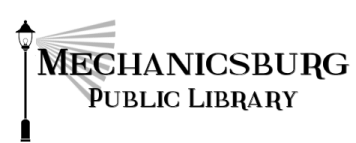Technology Trainer
Need help using your laptop or iPad? Want to create a Facebook profile but don’t know how to get started? Did you get a new smartphone and don't know how to use it? We can help! Our new Technology Trainer, Sophia, is available on Tuesdays 10 AM - 7 PM and Fridays 10 AM- 2 PM to help with your technology troubles. At this time, you can just drop in during the times she is at the library.
LEARN HOW TO USE
-
- Library ebooks or audiobooks on your computer or portable device
- Use the library’s free resource databases
- Email (phone number required to create email account)
- Computer Basics
- iPad and tablet device Basics
- Android, iPhone and other smart devices
- Kindle eReaders
- Microsoft Office Basics (Word, Excel, Powerpoint)
- USB Flash Drives to save personal files
- Google Drive, Google Suite (Docs, Sheets)
- Social media like Facebook, Twitter, Tumblr, Instagram, Pinterest, or LinkedIn
BEFORE YOU ARRIVE
-
- Please arrive with a clear goal of what you would like to learn.
- Please arrive with all the necessary passwords needed to access your device or accounts.
- Be sure to bring in any device you need help with. If necessary, we can provide PC laptops with Windows 10 or an iPad for demonstration.
- We are unable to troubleshoot or fix malfunctioning devices, take apart or replace physical parts on a device, or participate in credit card transactions.
In the near future, we will offer classes through Northstar Digital Literacy.
Northstar provides a self-directed assessment and learning tool to help you improve skills with computers, software and technology.
Northstar gives participants a choice of assessments in 14 digital skill areas, starting with the very basics of computers. Some digital skills have self-directed learning you can start immediately.
The library will be offering assistance with this new resource including in-person classes. Please watch our online event calendar for dates and times.