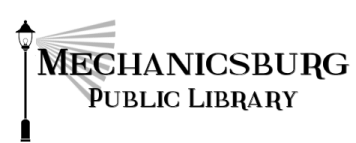LinkedIn Learning App FAQs
LinkedIn Learning is available as a mobile app for iOS and Android.
App FAQs:
When you get to the Sign In page, look below the Continue button to "Sign in with your library card." Tap that and then enter oh0140 in the box "Enter your Library ID." Then enter your library card number and PIN to log in to the app.
If you don't know your card number and/or PIN, please give the library a call at 937-834-2004. Please ask us if you have any questions!